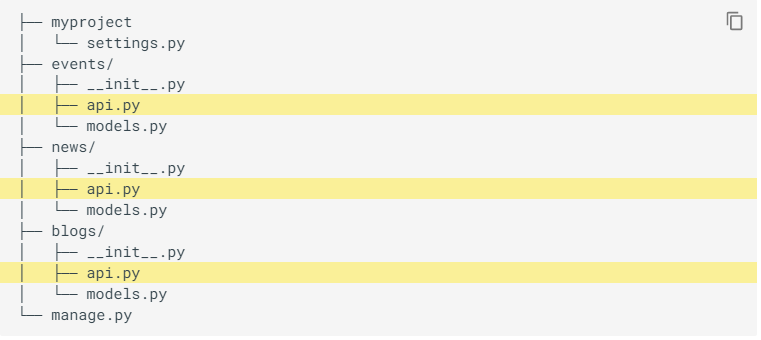https://www.pythoneatstail.com/en/overview-all-articles/add-extra-fields-custom-user-model/
A custom user model in Django with all common fields - PythonEats
The display name speaks for itself. We have added the possibility of translating the verbose name, by using gettext_lazy. When you are sure you will only use one language, you can of course omit this. In this tutorial we will consistently add the translati
www.pythoneatstail.com
1. admin.py
from django.contrib import admin
from django.contrib.auth.admin import UserAdmin
from django.contrib.auth.forms import UserCreationForm, UserChangeForm
from .models import CustomUser
class CustomUserAdmin(UserAdmin):
add_form = UserCreationForm
form = UserChangeForm
model = CustomUser
list_display = ['pk', 'email', 'username', 'first_name', 'last_name']
add_fieldsets = UserAdmin.add_fieldsets + (
(None, {'fields': ('email', 'first_name', 'last_name', 'display_name', 'date_of_birth', 'address1', 'address2', 'zip_code', 'city', 'country', 'mobile_phone', 'additional_information', 'photo',)}),
)
fieldsets = UserAdmin.fieldsets + (
(None, {'fields': ('display_name', 'date_of_birth', 'address1', 'address2', 'zip_code', 'city', 'country', 'mobile_phone', 'additional_information', 'photo',)}),
)
admin.site.register(CustomUser, CustomUserAdmin)- fieldsets
- admin페이지에서 유저 수정할때 나타나는 입력폼 무엇으로 할건지
- add_fieldsets
- admin페이지에서 유저 추가할때 나타나는 입력폼 무엇으로 할건지\
- list_display
- admin 리스트에서 보여지는 필드
2. models.py
from django.contrib.auth.models import AbstractUser
from django.core.validators import RegexValidator
from django.db import models
from django.utils.translation import gettext_lazy as _
from django_countries.fields import CountryField
class CustomUser(AbstractUser):
display_name = models.CharField(verbose_name=_("Display name"), max_length=30, help_text=_("Will be shown e.g. when commenting"))
date_of_birth = models.DateField(verbose_name=_("Date of birth"), blank=True, null=True)
address1 = models.CharField(verbose_name=_("Address line 1"), max_length=1024, blank=True, null=True)
address2 = models.CharField(verbose_name=_("Address line 2"), max_length=1024, blank=True, null=True)
zip_code = models.CharField(verbose_name=_("Postal Code"), max_length=12, blank=True, null=True)
city = models.CharField(verbose_name=_("City"), max_length=1024, blank=True, null=True)
country = CountryField(blank=True, null=True)
phone_regex = RegexValidator(regex=r"^\+(?:[0-9]●?){6,14}[0-9]$", message=_("Enter a valid international mobile phone number starting with +(country code)"))
mobile_phone = models.CharField(validators=[phone_regex], verbose_name=_("Mobile phone"), max_length=17, blank=True, null=True)
additional_information = models.CharField(verbose_name=_("Additional information"), max_length=4096, blank=True, null=True)
photo = models.ImageField(verbose_name=_("Photo"), upload_to='photos/', default='photos/default-user-avatar.png')
class Meta:
ordering = ['last_name']
def __str__(self):
return f"{self.username}: {self.first_name} {self.last_name}"
Django 다국어 지원
from django.utils.translation import gettext_lazy as _verbose_name=_('안녕하세요.')
Django 추가 필드 설치
pip install django-countries
3. forms.py
from .models import CustomUser
from wagtail.users.forms import UserCreationForm, UserEditForm
class WagtailUserCreationForm(UserCreationForm):
class Meta(UserCreationForm.Meta):
model = CustomUser
widgets = {'date_of_birth': forms.DateInput(attrs={'type':'date'})}
class WagtailUserEditForm(UserEditForm):
class Meta(UserEditForm.Meta):
model = CustomUser
widgets = {'date_of_birth': forms.DateInput(attrs={'type':'date'})}
4. base.py
os.path.join(BASE_DIR, 'userauth/templates/userauth/'),AUTH_USER_MODEL = 'userauth.CustomUser'
WAGTAIL_USER_CREATION_FORM = 'userauth.forms.WagtailUserCreationForm'
WAGTAIL_USER_EDIT_FORM = 'userauth.forms.WagtailUserEditForm'
WAGTAIL_USER_CUSTOM_FIELDS = ['display_name', 'date_of_birth', 'address1', 'address2', 'zip_code', 'city', 'country', 'mobile_phone', 'additional_information', 'photo',]
5. html
{% extends "wagtailusers/users/create.html" %}
{% block extra_fields %}
{% include "wagtailadmin/shared/field_as_li.html" with field=form.display_name %}
{% include "wagtailadmin/shared/field_as_li.html" with field=form.date_of_birth %}
{% include "wagtailadmin/shared/field_as_li.html" with field=form.address1 %}
{% include "wagtailadmin/shared/field_as_li.html" with field=form.address2 %}
{% include "wagtailadmin/shared/field_as_li.html" with field=form.zip_code %}
{% include "wagtailadmin/shared/field_as_li.html" with field=form.city %}
{% include "wagtailadmin/shared/field_as_li.html" with field=form.country %}
{% include "wagtailadmin/shared/field_as_li.html" with field=form.mobile_phone %}
{% include "wagtailadmin/shared/field_as_li.html" with field=form.additional_information %}
{% include "wagtailadmin/shared/field_as_li.html" with field=form.photo %}
{% endblock extra_fields %}
'Back-End > PythonEatsTail' 카테고리의 다른 글
| 06 Signup and password reset with allauth in Django (0) | 2021.12.09 |
|---|---|
| 05 Git and local settings in Django (0) | 2021.12.08 |
| 04 Setting up validated login with allauth in Django (0) | 2021.12.08 |
| 03 Setting up allauth in Django (0) | 2021.12.08 |
| 01 Wagtail with a custom user model (0) | 2021.12.07 |